7 Best Video AI Generator Tools of November 2024

7 Best Video AI Generator Tools of November 2024
AI Video Generation is on its peak as of 2024. As of 2023 reports the Global best Video AI Generator Market Size is to Grow to the height of USD 2980 Million within 10 years. Also, Day by Day, better AI Video Generation tools are coming into the market. Overall, RunwayML, OpenAI Sora, StableAI, Pika Labs etc are the All-Time popular choice of users.
AI Video API combines the functions of all these AI technologies on a single platform at an affordable pricing. In this blog, we will discuss the Best Performing AI Video Generation Tools by the end of 2024. Discover their features, pricing and video quality.

Here are some of the Best Video AI Generator Tools. We will shortly discuss them in more detail.
Best Video AI Generator Tools of 2024:
1: Runway ML (Top Choice ⭐)
2: Luma AI
3: Sora AI
4: Pika Labs
5: AI Video API (Best Features⭐)
6: Kling AI
7: Pictory

RunwayML
Runway ML is a cutting-edge AI video creation platform which provides a variety of tools and features to facilitate artists, designers, filmmakers, and content creators for producing high-quality multimedia content without any professional coding skills. The platform is developed by Runway AI, Inc. which combines machine learning with art and design to make AI capabilities accessible and user friendly.
Features:
Gen-1:
Gen-1 basically offers video-to-video generation capabilities that are suitable for simple and short video productions.
Gen-2:
Gen-2 Improves user control with text and image-to-video capabilities. It also includes additional features like camera movements, visual styles and subject movements.
Gen-3 Alpha:
Gen-3 is a significant progress in video generation. It focuses on fidelity, consistency and motion. It’s Key features include:
Temporal Control: Trained with highly descriptive and temporally dense captions which enable precise key-framing and imaginative transitions.
Photorealistic Humans: Excellent in creating expressive human characters having a wide range of actions, gestures and emotions.
Advanced AI Algorithms: It incorporates visual transformers and diffusion models that ensure temporal consistency and high-definition visuals.
Integration with Other Tools: It is compatible with Runway AI’s motion brush and direct mode tools for in-depth control over animations and camera movements.
Gen-3 Alpha Turbo:
Gen-3 Alpha Turbo is a fast and cost-efficient version of Gen-3 Alpha. It is with:
7x Faster Generation: It reduces processing time which makes real-time video generation closer to reality.
Halved Costs: It Offers the same quality videos for half the price. This makes it more accessible to a broader audience.
Pricing:
Free Plan: 125 one-time credits which are good enough for trial purposes.
Standard Plan: $12/month (billed annually at $144). It includes:
-
625 credits/month
-
No watermark on generated videos
-
Lip sync audio generation
-
Facility to download videos
Pro Plan: $28/month (billed annually at $336). It includes:
-
2250 credits/month
-
Countless video editor projects
-
100GB resources
-
Video editor exports in 4K and Green Screen alpha matte
-
2K image exports with full 3D texture options
-
Train custom AI generators and 1 training included with plan
Unlimited Plan: $76/month (billed annually at $912). It includes:
-
Countless video generation in Explore Mode at relaxed rate
-
Credits reset to 2250 every month having option to buy more
-
It includes all Pro Plan features
Pros and Cons:
Pros:
-
Speed and Efficiency: Gen-3 Alpha Turbo offers fast video generation. This makes it ideal for projects requiring rapid turnaround times.
-
Accessibility: Lower pricing and flexible subscription plans that make it accessible to a broader range of users.
-
Advanced AI Tools: It provides high-quality video generation and gives detailed control over style, motion and character animation.
-
Constant Innovation: Runway continues to develop new features that include better control mechanisms and possibly real-time interactivity.
Cons:
-
Quality Trade-Offs: The Turbo model is faster but may sacrifice some video quality compared to the standard Gen-3 Alpha.
-
Scalability Limitations: High induct costs for big organizations or high-volume video production needs.
-
Potential Ethical Concerns: Criticisms around training data and questioning on ethical use of copyrighted content.

Luma AI
Luma AI is a powerful tool. It utilizes artificial intelligence to generate realistic 3D images and videos from text and image inputs. Developed by LumaLabs. Luma AI leverages advanced neural rendering technology to produce photorealistic outcomes.
Key Features:
-
text to video ai generator free: A user can create videos simply by describing scenes, actions and details through text prompts.
-
Image-to-Video Transformation: Users by providing a single image and a prompt can generate a video. Expanding static visuals into dynamic videos.
-
Dream Machine: It is an advanced AI model. It generates high-quality realistic videos quickly by using a scalable and efficient transformer model trained directly on videos.
-
Speed and Consistency: It rapidly generates video with smooth cinematic motion and character accuracy.
Pricing:
-
Free Plan: 30 generations per month that is ideal for trial and experimentation.
-
Standard Plan: $29.99 per month for 120 generations that is suitable for casual creators.
-
Pro Plan: $99.99 per month for 400 generations. It is designed for professionals and high-volume creators.
-
Premier Plan: $499.99 per month for 2,000 generations which is tailored for large-scale productions and enterprises.
Pros and Cons:
Pros:
-
Quality of Videos: Luma AI's Dream Machine creates high-quality videos with realistic motion and cinematography.
-
Ease of Use: It is a user-friendly interface that is suitable for both staters and professionals.
-
Flexibility: Luma AI supports a wide range of creative applications from social media content to film pre-visualization.
-
Input Options: Users can input both text and images to create videos. It offers versatility.
-
**Consistency: ** It maintains character and physics accuracy throughout the videos.
Cons:
-
Quality Inconsistencies: Some users report inconsistent results that are with a higher number of failed attempts.
-
Wait Times: Free generations can take a long time that can be sometimes up to 24 hours.
-
Quality Limitations: In Luma AI even paid subscriptions do not guarantee better video quality compared with free accounts.
-
Cost-Effectiveness: Some users find that price does not justify the quality of outputs. Up to 70% of results are unusable.
-
Technical Support: Slow or non-existent responses from technical support are reported by users.

Open AI Sora
Sora AI is developed by OpenAI. It is a groundbreaking text-to-video AI model. It transforms written descriptions into dynamic and realistic video scenes. This innovative technology aims to revolutionize content creation. It provides an efficient and accessible way to produce high-quality videos without any need for extensive video editing skills.
Key Features of Sora AI:
Realistic Scene Generation: Sora AI can generate highly realistic scenes which are based on text instructions. It showcases a deep understanding of language and the physical world.
Automated Voice Overs: Users can choose from a variety of accents and languages while making content accessible to a global audience.
Advanced Natural Language Processing: Sora AI excels in understanding and generating human language that makes interactions more intuitive and natural.
Temporal Consistency: It maintains smooth transitions and logical progression in generated video sequences. It ensures that objects remain consistent in appearance and behavior as they move in and out of the frame.
Imaginative and Creative Outputs: This AI model is capable of generating imaginative scenes which makes it a powerful tool for creative professionals like visual artists, designers and filmmakers.
Text-to-Video Capability: Sora AI converts textual descriptions into video content. It effectively bridges the gap between written narratives and visual storytelling.
Pricing:
Sora AI is currently not available for public use. Its access is limited to select groups for testing and feedback. Therefore, its official pricing information is not available. However, its potential pricing models could include subscription plans like those offered by OpenAI for other products.
Pros and Cons:
Pros:
-
High-Quality Video Generation: High-quality videos are produced with realistic scenes and smooth transitions.
-
Efficiency: The time is reduced and cost associated with traditional video production.
-
Versatility: It is suitable for various applications that includes content marketing, education, e-commerce, and storytelling.
-
Accessibility: An User-friendly interface that makes video production accessible to users without any prior editing experience.
-
Customization Options: Sora AI offers a wide range of customization options to tailor videos according to specific branding or stylistic preferences.
Cons:
-
Limited Customization Options: May offer fewer editing tools than traditional video editing software that limits unique video styling.
-
Dependence on Text Quality: Video output quality heavily relies on the input text’s clarity and coherence.
-
Voiceover Limitations: AI-generated voice overs can lack natural emotion and inflection as compared to human speech.
-
Visual and Audio Asset Restrictions: Users are limited to Sora AI’s library for visuals and audio. It has potentially limited creativity.
-
Learning Curve: Time is required for beginners to fully master Sora AI’s features and capabilities.
-
Internet Connectivity Dependency: Needs a stable internet connection. It limits offline accessibility.
-
Processing Time: Video generation takes time depending on the complexity of the task.

Pika AI
A cutting-edge AI-powered video creation platform. It enables users to generate videos from text prompts or images. The platform has transformed the video creation process through its versatility, accessibility and groundbreaking features in Pika 1.5.
Key Features of Pika AI:
text to video ai generator free : Converts written descriptions into engaging videos that are ideal for tutorials, stories, and promotional content.
Image-to-Video Transformation: Users can upload static images and transform them into dynamic videos by using advanced AI-driven features.
Pikaffects: Pika AI introduces a new suite of visual effects. That includes Explode, Melt, Crush, Inflate, and Cake-ify . These help for dramatic transformations of video elements.
Camera Control: Camera motion, styles, and effects can be directly controlled by users within text prompts. It offers more creative flexibility.
Lip Syncing: It offers ElevenLabs-powered Lip Sync which synchronizes voiceovers with characters' lip movements giving a more realistic and immersive viewer experience.
Community Collaboration: Pika’s Discord server gives collaboration to the user with other creators and to seek assistance.
Video Extension and Expansion: The platform allows for the extension and expansion of videos by incorporating advanced features like SoundFX and cinematic shots.
Pricing:
Free Basic Plan
-
Cost: $0 per year
-
Features: 250 credits with daily refill (up to 30), Lip Sync costs 2 credits and video downloads.
Standard Plan
-
Cost: $8 per month ($96 per year)
-
Perks: 700 credits per month with free Lip Sync, upscale resolution, no watermarks and can purchase additional credits.
Unlimited Plan
-
Cost: $28 per month ($336 per year)
-
Benefits: Countless Chill generations with 2000 credits per month and all Standard features.
Pro Plan
-
Cost: $58 per month ($696 per year)
-
Offerings: Countless Lightning generations with infinite credits, early access to new features and extended commercial use.
Pros and Cons:
Pros:
-
User-Friendly Interface: An intuitive interface offered by Pika AI makes video creation accessible to users of all skill levels.
-
Versatile Output: It can help in generating different styles of videos such as animated clips, explainer videos or promotional content which makes it suitable for multiple purposes.
-
Creative Freedom: Users are empowered to experiment with various styles, animations, and effects . This offers a high degree of creative control over their projects.
-
Real-Time Collaboration: Multiple users can work on video projects simultaneously in Pika AI. It enhances teamwork and productivity.
-
AI-Driven Analytics: It provides advanced analytics supported by artificial intelligence that help gaining insights into viewer engagement and video performance.
Cons:
-
Learning Curve: Mastering Pika AI’s features and capabilities may require time and practice.
-
Variable Output Quality: Video output quality can vary depending on the complexity of the project. This requires manual adjustments or multiple iterations.
-
Dependence on Text Quality: The video output quality heavily depends on the clarity and coherence of the input text.
-
Resource-Intensive Processing: AI generates video from text demands significant computational power. This potentially slows down other operations on less capable devices.
-
Limited Editing Flexibility: The platform offers powerful tools for modifying videos but it may not allow for precise manual adjustments or fine-tuning of video elements.
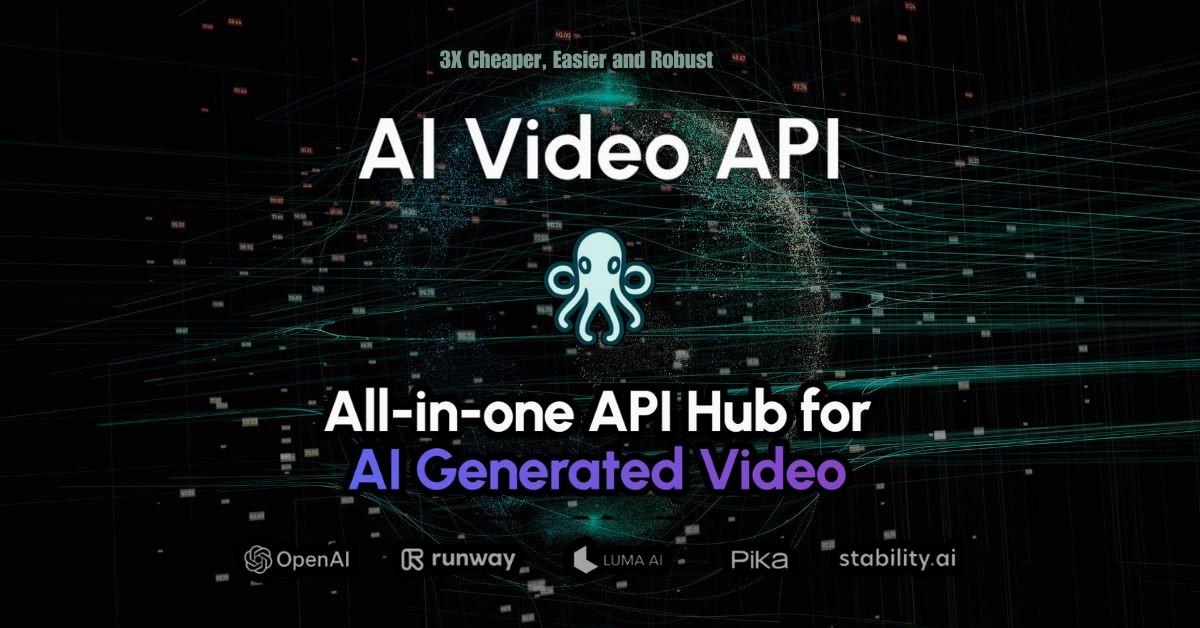
AI Video API
AI Video API is a groundbreaking platform that simplifies the video creation process through innovative AI technologies, making high-quality video production accessible to a wide audience. With a focus on affordability, ease of use, and performance, AI Video API is designed to meet the diverse needs of creators across industries.
Key Features of AI Video API:
ai text to video generator : Converts written text into engaging videos, suitable for applications like marketing, education, and entertainment.
Image-to-Video Transformation: Users can upload static images and transform them into dynamic videos, adding a lively touch to visual content.
Video Extension: Allows for the extension of videos up to 36 seconds, providing flexibility in content creation.
Dual Output: Delivers both high-quality videos and optimized GIFs, perfect for sharing across various platforms.
Real-Time Alerts: Users can stay updated with robust query and callback webhook support.
Seamless Integration: Easily integrates into any framework, supporting popular programming languages such as Python, Node.js, JavaScript, and PHP.
Advanced AI Tools: Offers features like customizable models for character reference, visual transformers, and diffusion models for high-quality video generation.
User Experience
AI Video API provides a user-friendly interface, making it accessible to both novices and seasoned professionals. The platform includes a wealth of tutorials and support to guide users through the video creation process, enhancing the overall experience.
Pricing and Accessibility
AI Video API offers flexible pricing plans to suit different users' needs:
-
Starter Plan: Free at $0 per month, offering 5 AI video generations with the RunwayML engine, though it has limited customer service and no priority access to new features.
-
Ultra Plan: Priced at $39.9 per month, allowing up to 250 monthly video generations with the RunwayML engine. Additional videos cost $0.20 each.
-
Mega Plan: Available at $99.9 per month, including up to 750 monthly video generations and integrating engines like RunwayML, OpenAI Sora, StableAI, and Pika Labs (upcoming). It offers 24/7 business customer support, with additional videos costing $0.15 each.
Pros and Cons
Pros:
-
Versatile Features: Supports a wide range of video creation needs, from text and image inputs to advanced AI tools.
-
User-Friendly: Intuitive interface and comprehensive tutorials enhance accessibility for all users.
-
Flexible Pricing: Various plans cater to different budgets and usage levels.
-
Seamless Integration: Compatible with multiple programming languages, allowing easy incorporation into existing workflows.
Cons:
- Cost for Additional Videos: While the plans offer a base number of generations, extra videos incur additional costs.
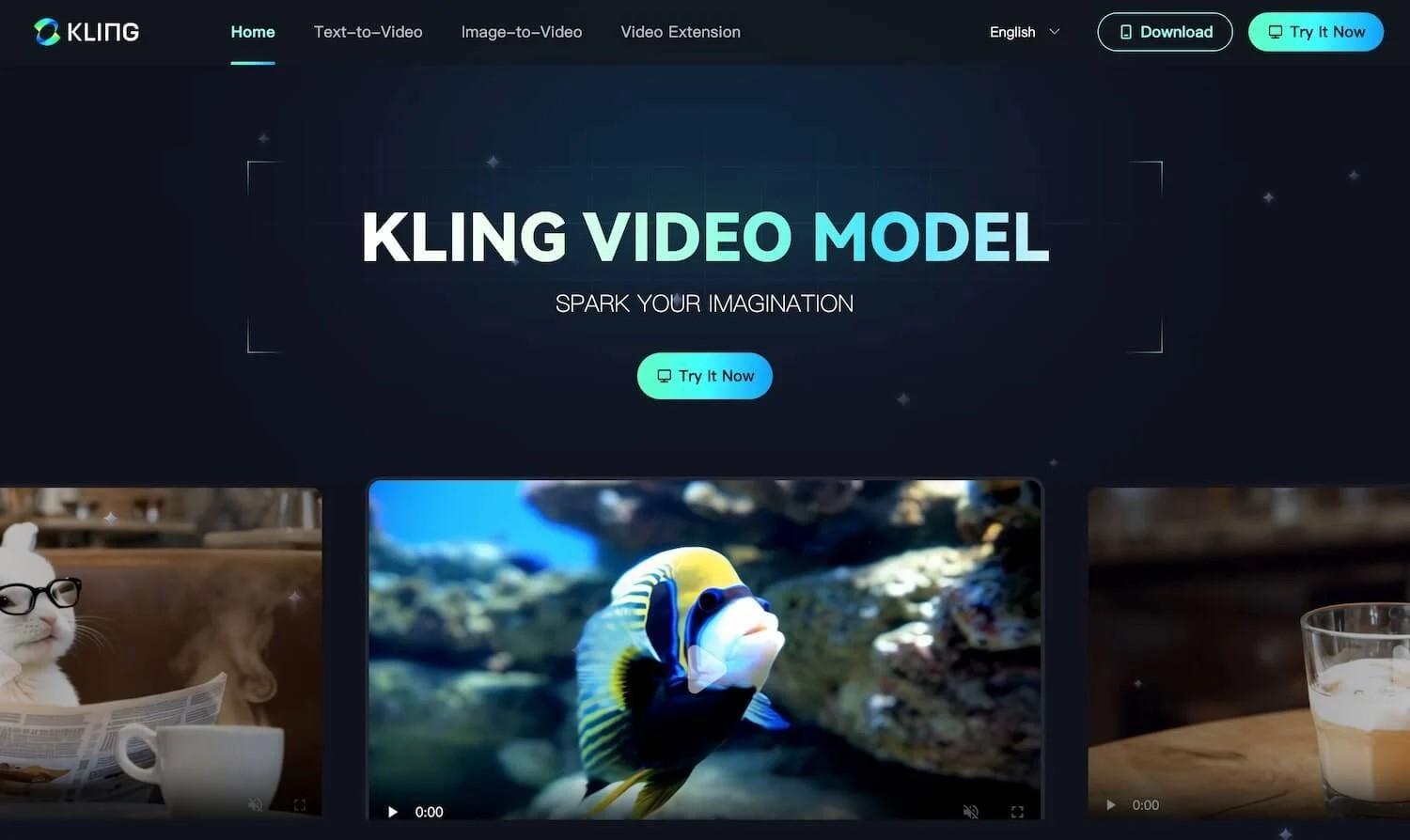
Kling AI
A groundbreaking one of the best video AI generators created by Kuaishou which is a company in Beijing. This tool simplifies video creation by making it available to a wide range of users from experts to starters. It can generate high-quality videos up to 3 minutes long in 1080p resolution . It provides a comprehensive solution for various video creation needs.
Key Features of Kling AI:
AI-Powered Script to Screen: Auto generates complete videos from scripts that include visuals, animations, and voiceovers. It focuses on storytelling over technical details.
Customizable Templates: It offers a wide variety of templates tailored to different industries and video types which facilitates easier creation.
AI Voiceover and Subtitle Integration: Produces professional-quality voice overs in multiple languages . It also provides automatic subtitle generation for accessibility.
Intelligent Video Editing: Kling AI analyzes videos to suggest edits for smoother transitions, better color grading and engaging visual effects.It acts as an assistant editor.
Real-Time Collaboration: Enables multiple users to work on a video project simultaneously by providing collaboration and feedback facility.
Seamless Integration with Social Platforms: It integrates easily with major social media platforms to simplify content sharing and uploads.
Large-Scale Reasonable Movement: A 3D spatio-temporal joint attention mechanism is used for realistic movements in videos.
Video Generation Up to 2 Minutes: Produces 2 minutes long videos at 30fps. Thanks to efficient training infrastructure.
Physical World Simulation: Kling AI simulates physical characteristics for video creation that adhere to real-world physics.
Motion Brush Feature: It allows precise control over the movement of elements in videos which enhances creative possibilities.
Pricing
Kling AI provides a elastic pricing model:
-
Free Credits: Users receive 10 free credits daily that can be up to a maximum of 76 credits. 6 credits are consumed in each video generation while allowing up to 12 free videos daily.
-
Subscription Options: Various subscription plans are available that include discounts for long-term commitments which cater to both casual and professional users.
Pros and Cons
Pros:
-
High-Quality Outputs: High-quality videos are generated with realistic movements and physical simulations.
-
Ease of Use: Its User-friendly interface makes it reachable for all skill levels.
-
Customizable Templates: Variety of templates help to tailor videos according to needs.
-
Real-Time Collaboration: Asist teamwork and feedback.
-
Seamless Integration: Provides ease in sharing on social platforms.
Cons:
-
Limited Availability: Currently Only available for public use in China. It requires a Chinese phone number for registration.
-
AI Limitations: Output quality depends on input complexity and AI capabilities.
-
Dependence on AI Algorithms: Sometimes produces unexpected results.
-
Limited Customization: Some users may face limited options for specific or complex projects.

Pictory:
An advanced best video AI generator. It transforms how users create and edit videos. With its cutting-edge capabilities it efficiently converts long-form content into concise by engaging videos and making it perfect for sharing across various social media platforms.
Key Features of Pictory:
Script-to-Video Transformation: Pictory is a free ai text to video generator that converts written scripts into high-quality videos with visuals, voiceovers and captions. It streamlines the video production process.
Article-to-Video Conversion: To generate videos users can paste a URL from blog posts. With the use of AI it extracts key messages and creates a script.
Edit Videos Using Text: Allows users to remove unnecessary sections, adding subtitles. It also incorporates important elements like logos and intros.
Visuals-to-Video Creation: Facilitates in creating slideshow videos using images, short clips and text. Provides options for AI-generated or personal voiceovers.
Automatic Captioning: It enhances accessibility and SEO by adding captions to videos automatically.
Automatic Summarization: Summarizes long videos into short through engaging clips and makes it ideal for social media sharing.
Customization Options: Pictory offers a variety of templates and music tracks.It also provides AI voices for personalized video creation.
Seamless Integration: It incorporates platforms like Hootsuite.This allows easy scheduling and posting of videos.
Pricing
Offers three pricing plans to serve various user needs:
-
Starter Plan: $19 per month. Best for individual creators with 200 video minutes and unlimited standard voices.
-
Professional Plan: $39 per month that is suitable for small to medium-sized businesses. It offers 600 video minutes and access to 12 million videos from Getty Images and Story Blocks.
-
Team Plan: $99 per month designed for teams. It includes 1800 video minutes and advanced features with 240 minutes of ElevenLab's AI voices.
Pros and Cons
Pros:
-
Ease of Use: Its user-friendly interface makes it reachable to all skill levels.
-
Versatile Output: It consists of wide range customization options and templates.
-
High-Quality Outputs: It creates expert grade videos with quality visuals and voiceovers.
-
Seamless Integration: Easy scheduling and posting through combination with popular platforms.
Cons:
-
Limited Audio Track Options: Within a single video user cannot mix different audio tracks.
-
Limited AI Voice Options: Some AI voice options may limit creative possibilities.
-
Slow Technical Support: Response from technical support can be slow.
-
Inconsistent AI Image Selection: Relevant images may not be chosen by AI. This impacts overall video quality.
Overview of Best Video AI Generators
The best video AI generators are redefining the world of digital content creation to the extent that anyone can create visually compelling videos in minutes now!
The way these tools work is by ingesting advanced AI models, often natural language processing, computer vision, or generative transformers, and using them to create videos from text, images or even from rough script inputs.
This new generation of best video AI generators has extended the frontiers of content generation to the extent that they can automate and simplify the path to producing videos without sacrificing creativity or quality.
The need for high quality, simple and low cost, easy to use video generation tools is soaring and best video AI generators are a necessity for all content creators globally by 2024
Among these tools, RunwayML, Luma AI, Sora AI, and AI Video API each display distinct abilities capable of different types of needs; from high end cinematic video production to cheaper and user friendly tools for social media content.
If you are a creator or designer simply looking for some custom animation, then tools like RunwayML give you unparalleled control over the style, motion, and animation. In contrast however Pictory and Pika Labs make the video making process very simple for people with little experience, easy templates and user friendly interfaces.
Luma AI and Stability AI take sophisticated rendering and text-to-image capabilities to video production for those who need beautiful images and pixel perfect scene rendering.
Which Best Video AI Generator Tool to Choose?
Depending on what you need, your budget and the quality of your end output, you will need to select the best video AI generator. If you just want control and detail, RunwayML and Luma AI are great, and if you want convenience, quick, basic, social media friendly videos, Pictory and Pika Labs are your tools. Think about each tool’s unique qualities, like RunwayML’s high fidelity rendering of video, Luma AI’s 'Dream Machine' for super detailed scenes, to AI Video API’s integration options.
AI Video API:
If you want affordability, ease of use, but without sacrificing advanced features in the best video AI generator, you’ve come to the right place!
And with** AI Video API**, unleash the potential of AI generated high quality video made to fit your use case.
Using AI Video API you can either create educational, marketing or entertaining videos, selecting from the wide feature set we provide you with the combination of customization, scalability and performance which can be applied. Today, sign up and see for yourself how easy it is to create an AI video.
Frequently Asked Questions:
- Which is the Best Video AI Generator?
The "best" video AI generator depends on your needs. If you’re looking for high-quality cinematic production, RunwayML and Luma AI are top choices. For user-friendly, quick video creation, tools like Pictory and Pika Labs are excellent. AI Video API is a solid choice for users seeking a balance between affordability and advanced features.
- What is the Most Accurate AI Generator?
RunwayML’s Gen-3 Alpha and Luma AI's Dream Machine are known for their accuracy in video generation, delivering consistent, high-quality outputs that include realistic motion and character detail. These tools integrate advanced AI models that focus on temporal consistency and fidelity, making them some of the most accurate available.
- What AI Generator Do YouTubers Use?
YouTubers often turn to tools like Pictory, AI Video API, and RunwayML. Pictory is popular for its simplicity and quick video-to-script transformations, while RunwayML offers high-quality options for creators focused on animation and cinematic style.
- Which is the Most Affordable Alternative to RunwayML?
AI Video API offers a great alternative with flexible pricing options, especially with its Ultra and Mega Plans, which are cost-effective for high-volume content creators. Pictory is also budget-friendly, particularly for creators who need basic video production without high-end cinematic features.