AI Video Extender - Techniques to Increase Video's Duration

AI Video Extender: Techniques to Increase Video's Duration
AI video generation is increasing day by day with incredible tools being developed. Due to this, AI is becoming an important part of every relevant individual. But AI has some limitations. One of the biggest ones is the limited video length. Users face inconsistent clips when generating longer videos.
An AI video extender can be a great way to overcome this problem. With Generative AI tools you can extend the duration of videos. Also, with some useful techniques, you can increase the duration of AI Generated Videos.
In this article, we’ll go through some of the ways you can extend your videos using an AI video extender. We'll take a look at some of these tools, like Runway Gen-3 Alpha, RunwayML image to video, and Pika API.
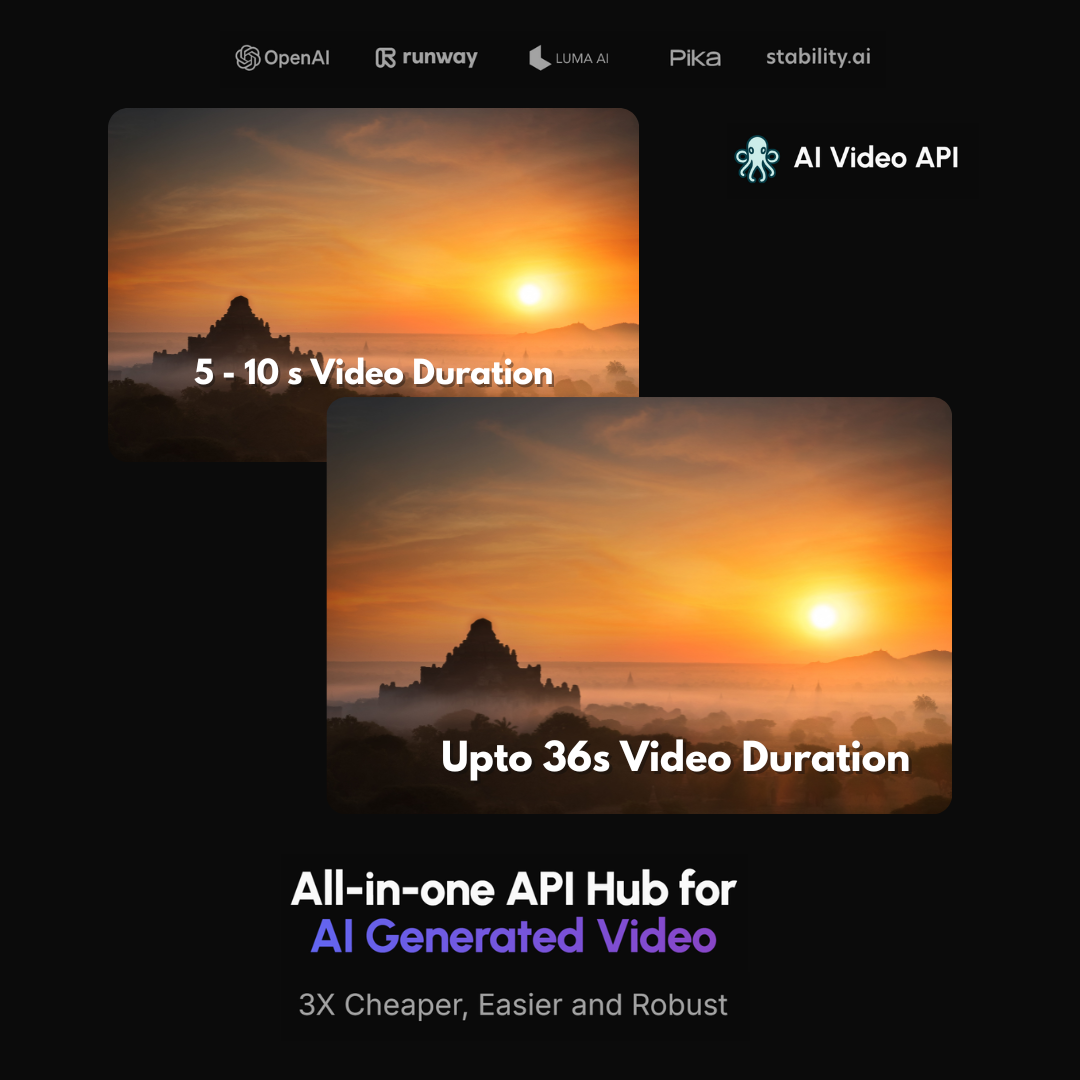
Understanding AI Video Extenders
There are two ways to increase a video duration. Either manually extending AI videos through editing or using an AI extend video.
AI video extender works by first examining your video. Then, it extends it naturally. This way the extended video blends right with the original one. But this sometimes requires multiple tries for quality output.
The AI Video Extender offers:
-
Efficiency: Extends videos without any filming.
-
Quality Preservation: Provides high resolution visuals.
-
Cost effectiveness: Reduces the production expenses.
-
Creative Flexibility: Allows different formats, different lengths.
Manual Methods for Extending Video Length
Before diving into AI solutions, consider these manual techniques:
Here are some of the manual ways to extend the video
1. Combining Clips
Merge shorter video clips using video editors like CapCut. For this, AI generated clips can be generated using prompts of the same style. This way you can merge content piece by piece like a story narrative.
Immediate use of video editors to merge multiple shorter video clips into one longer, cohesive video. Through this method you are able to naturally extend the duration.
2. Slowing Down Footage
Slow down some of the scenes on the video to increase its length naturally, and adjust the playback speed. This ensures consistency in details but doesn't extend much.
3. Using Transitions
Add transitions between scenes to extend the video duration. Fades, dissolves and wipes are great smooth transitions that improve the viewing experience.
But this can extend the video to a limited range
4. Expanding Content
For making the video longer, add more details to the content. Use Prompts to make more content on surrounding subjects.
This increases the value to your content and holds your audience’s attention. But this method only works for a few scenarios like a documentary.
AI Tools for Extending Video Length
Advanced capabilities of video extension can be offered by using AI powered tools. Let's explore some popular options:
Runway ML
The amazing thing about Runway ML is that it has a ton of uses when it comes to generating creative content.
Let’s first check the Gen-2 Video Extension:
Gen-2 Extension (Paid Feature): Allows users to extend generated videos by up to 16 seconds. Once you have made a video via text prompt or image, the 'extend' button adds 4 seconds. Repeat until you're done.
Gen-2 Video Extension Free Version: Now, the Gen-2 Text-to-Video or Image-to-Video does not have an Auto Video extension feature.
You can extend a video using a Last Keyframe to Video Method. You can use this method in Runway ML Gen-3 Turbo, Pika AI, Luma Dream Machine, Sora and Kling Ai. Let’s take an example of this.
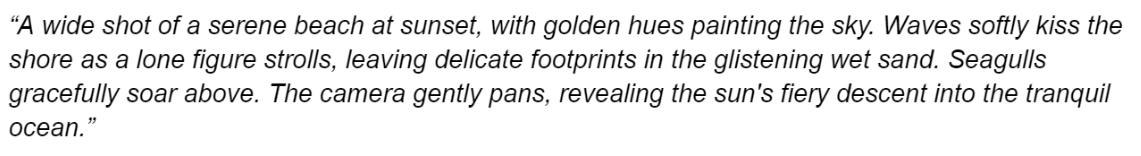
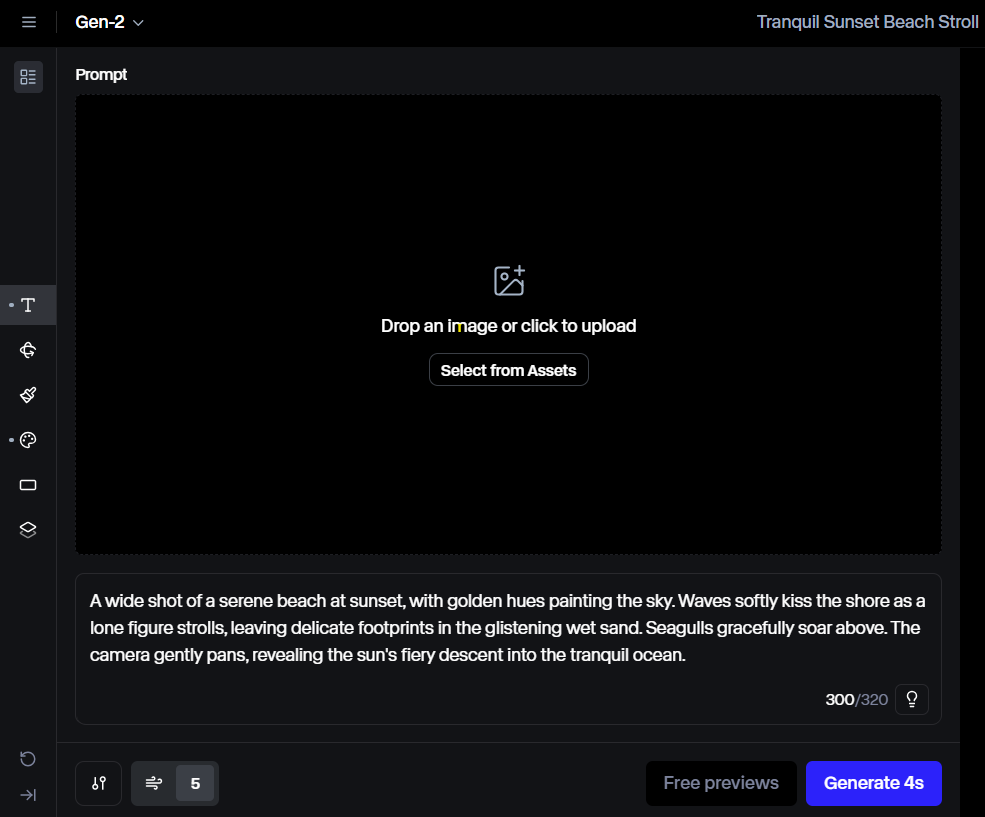
- After the video is generated, download it. Then, play the video and choose any stable keyframe in the last second using any video player. For example, this is a Keyframe with stable motion:

- Then, add this image in the Image to video section in Gen-2 and generate.
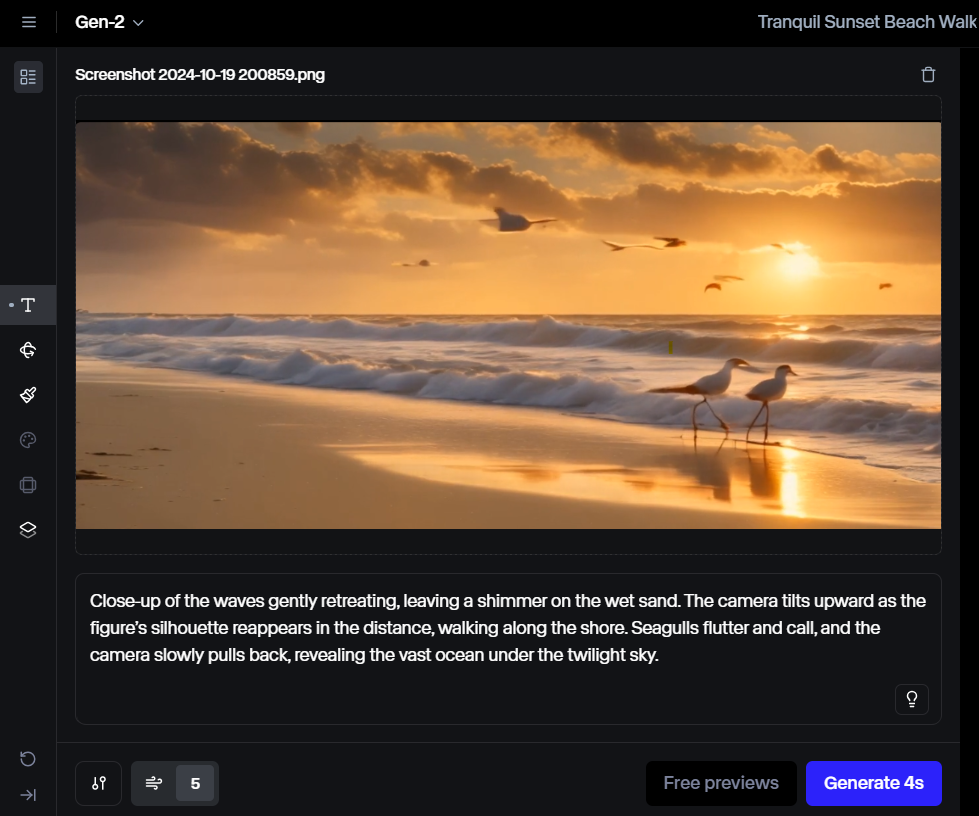
- Continue the process of: Choosing the Last Keyframe - Adding into Image-to-Video Generation model.
RunwayML Gen 3 Alpha Image to Video: This paid model of Runway ML provides an AI based Video Extension. The second way to expand content is transforming static images into dynamic videos and using Extend Feature.
Just create any text to video or image to video generation. When completed, click on extend and generate. This can be done with or without the prompt, and will automatically ensure consistency.
RunwayML Gen-3 Alpha extend function can be repeated a total of 3 times. So, a total of 40 sec video can be generated.
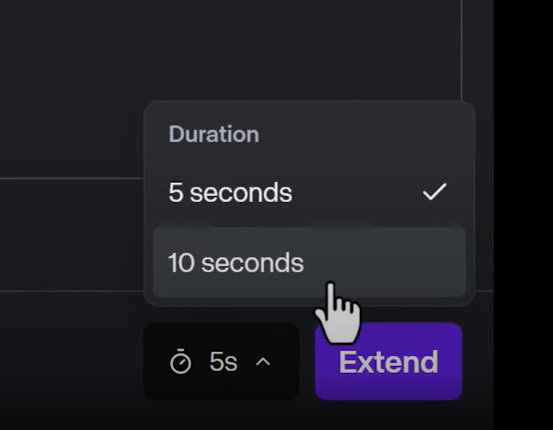
RunwayML Gen 3 Alpha Turbo Image to Video: Gen 3 Alpha is a free to use feature (with limited creations). Runway ML Gen 3 Turbo only allows Image to Video creation. To extend the video, you can use the last keyframe method.
Pika Labs
Pika Labs offers Last Keyframe solution for video extension:
Extracting Last Frame: Generate a video and extract its last frame using tools like finalframe.net. Use this frame as a reference in Pika API to create new segments. This can continue from where the previous video left off.
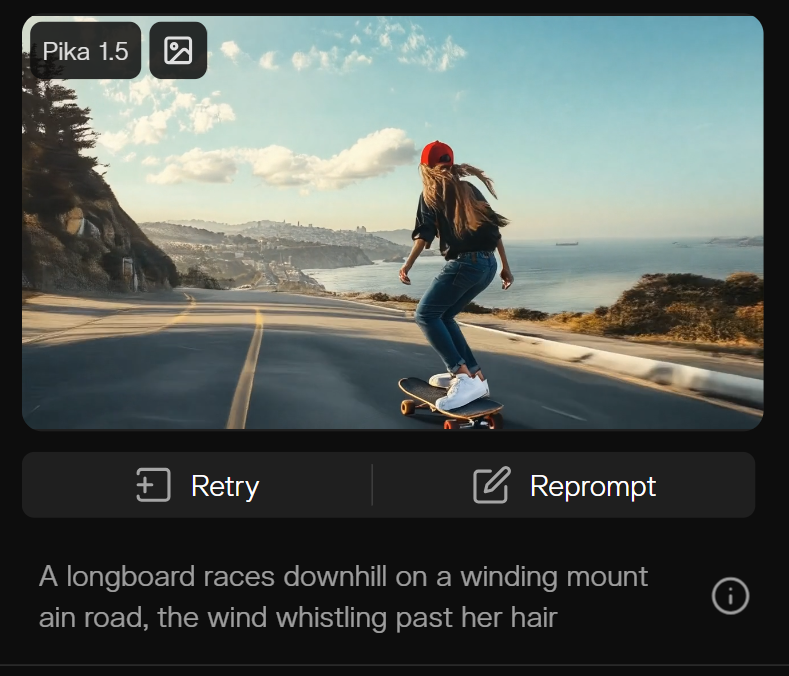
Luma Dream Machine
Luma Dream Machine is known for using advanced algorithms to analyze existing footage and create coherent extensions. Create a video with Luma first. Navigate to “Your creations”. Click to extend.
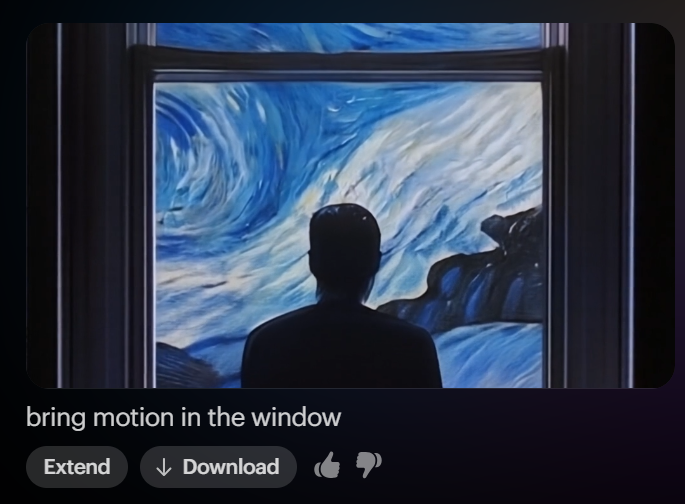
Luma dream machine generates new scenes that align with the original content's style and tone. This method can now be repeated 15 times.
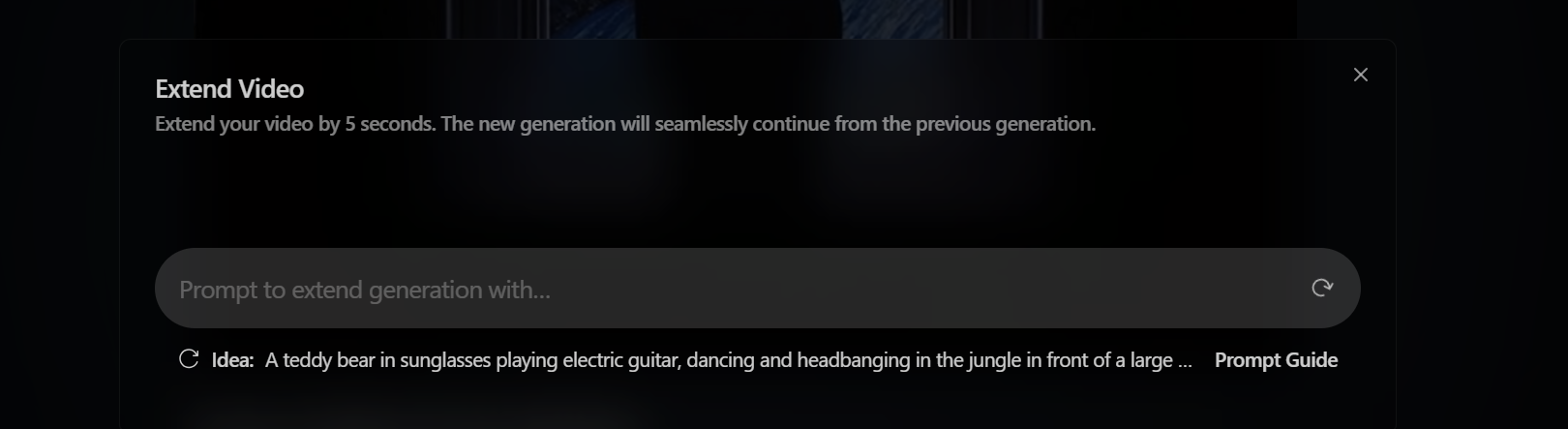
Kling Ai
Kling AI can create videos up to 10 seconds long at 1080p resolution with 30 frames per second. It also supports flexible aspect ratios. Kling AI can extend videos by 5 seconds with an optional text prompt, up to 3 mins max.
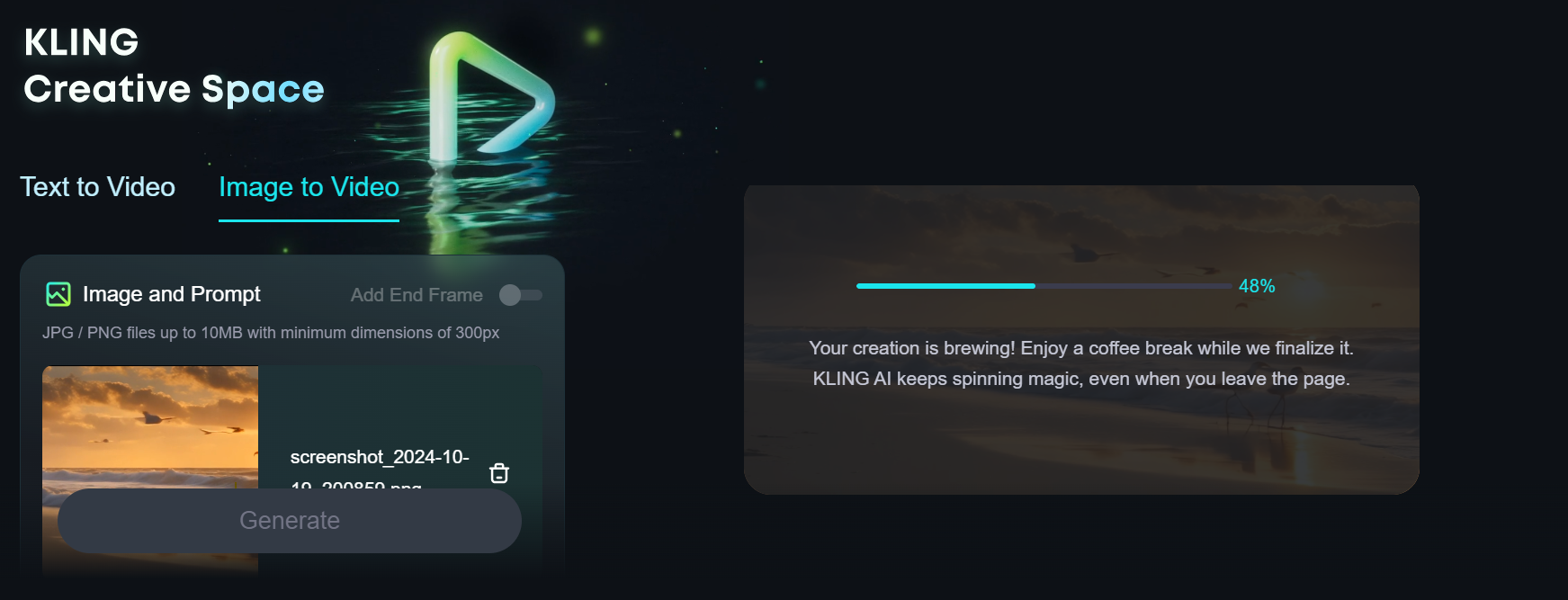
Hailou AI
Hailuo AI video model creates 6-second high-quality videos from text prompts, delivering 720p resolution at 25 FPS. It's a fast and efficient tool for producing captivating video content.
Although it offers both Text to Video and Image to Video generation, Hailuo has not yet announced an extension feature. For this model, you can stick to Last Keyframe Method.

Introducing AI Video API: An Affordable Solution
Runway Gen-3 Alpha and Pika API are powerful tools, however using multiple platforms can be expensive, and complex. AI Video API simplifies the process with its all in one solution that’s both affordable and user friendly.
AI Video API combines the functions of different Ai technologies, enabling you to extend a video to desired length. One of the many features is its advanced Text to AI video generation.

All in One - Easy and Affordable
Another feature is image-to-animated video, which adds dynamic motion to your images. Additionally, it allows extended video lengths up to 36 seconds, eight times the industry standard.
With AI Video API Generative Ai, you benefit from:
-
Affordable: Flexible pricing plans make advanced AI video tools accessible to all creators.
-
Ease of Use: Designed for simple integration into any framework, supporting languages like Python, Node.js, JavaScript, and PHP.
-
Robust Performance: Enjoy 99.9% stability and fast processing times.
-
Privacy: AI Video API securely stores your videos and makes them accessible only to you
-
Scalable: Suitable for a wide range of creators and large enterprises alike.
How AI Video API Makes Video Extension Easy
With tools like RunwayML API and Pika API, extending your videos can be hard. AI Video API takes out this hassle. Here's how you can extend your videos using AI Video API:
First, visit the AI Video API website and create an account. Select the pricing plan that suits your needs whether you want to start or need more advanced features. Then, simply upload your video content or create new videos from text.
Then, you can choose how long you want to extend your video up to 36 sec, and which style fits your scope. The AI takes care of generating and extending the video for you. Once you finish processing your extended video, you can download it and use it in your projects.
This easy approach saves your time and not worrying about it. The AI saves you the technical bits, freeing you to be creative and therefore works more efficiently.
Comparing AI Video API with Runway Gen-3 Alpha and Pika API
Runway Gen-3 Alpha and Pika API are great AI models. But you could find yourself switching platforms for different features of each. Also, considering the runway pricing - paid plans, it can be risky to run tests.
Firstly, AI Video API is more affordable than the standard pricing of Runway. It offers great features for creators and agencies. Also, it allows users to create a wide range of content.
Also, AI Video API provides better support options such as 24/7 customer assistance. You can get help whenever you want with your project integration. It also supports many programming languages which makes it easier to get it working in your existing projects.
AI Video API brings all these tools together to make extending videos easy and fast using one simple platform.
A Step Towards Easy Video Creation: AI Video API
Using AI video extenders lets you make your videos longer while keeping high quality. Tools like Runway Gen-3 Alpha, RunwayML image to video, and Pika API offer ways to enhance your content. However, if you're looking for an affordable and all in one solution, AI Video API is the ideal choice.
Ready to take your video content to the next level? Try AI Video API today and experience the easiest and most affordable way to extend your videos using AI. Visit AI Video API now and start maximizing your creative projects.
Frequently Asked Questions:
How to extend video with AI? Using RunwayML, Luma, Pika etc.
Use tools like AI Video API for easy and affordable video extension. Or you can follow these steps:
-
Find Keyframe: Start by finding the last stable part (or frame) of your video. This is known as the "last keyframe."
-
Use as Reference: Use this keyframe as a point of reference to guide the creation of new video content.
-
Generate New Content: AI tools, like Runway ML and Pika API, use this keyframe to make new parts of the video that match the original style and story.
-
Extend Video Seamlessly: These tools help continue the video naturally from this keyframe, making it longer without any noticeable breaks or changes.
-
Maintain Flow: This method keeps the video smooth and consistent, which makes it enjoyable for viewers to watch.
How do I combine two videos?
-
Pick a Video Editor: Choose an app to edit your videos. Some common choices are Adobe Premiere Pro, iMovie, or Windows Movie Maker.
-
Load Your Videos: Open the app and add your two videos. Find an "Import" button or just drag the videos into the program.
-
Put in Timeline: Move the two videos to the timeline in the order you like. They should sit next to each other to play one after the other.
-
Make Edits: If needed, trim any parts you don’t want, or add fun transitions between the videos. Check the sound to make sure it fits well.
-
Check the Result: Watch the video to see if it looks good. Make sure it flows smoothly without any odd jumps.
-
Save Your Video: Happy with the result? Find the "Save" or "Export" option to create one new video that combines both clips.
What makes AI Video API a preferable choice among AI video extension tools?
AI Video API combines many AI video tools into one easy-to-use and affordable platform. You can create longer videos up to 36 seconds! That's more than most others offer. It lets you turn text into videos and images into animated videos.
There are flexible pricing options, so it's good for everyone. Plus, there's 24/7 customer support. It works with different programming languages, so it's easy to use in your projects. This makes it perfect for anyone who wants to work quickly and grow their projects.
What are affordable alternatives to RunwayML Gen 3 Alpha?
AI Video API is the most affordable solution to Runway as it offers many tools including RunwayML Gen-3 at lower costs. While other tools include Lumen5 and Pictory.
AI Video API offers many AI video tools like RunwayML, Pika, Luma and more into a simple and low-cost platform. With easy pricing and all-day support, AI Video API is great for all creators and works well with different coding languages.