Top RunwayML Video Prompts You Have to Know

Top RunwayML Video Prompts You Have to Know
RunwayML is a powerful AI tool that can generate stunning videos from text prompts. By crafting detailed prompts that describe the subject, style, composition, and mood, users can create highly customized and imaginative video content in just minutes.
Crafting Effective RunwayML Prompts
Here are some examples of effective RunwayML prompts for generating high-quality videos:
| Prompt Type | Example Prompt |
|---|---|
| Cinematic Scene | An extreme close-up shallow depth of field portrait photo of a light colored French Bulldog laying on a couch during the day. |
| Stylized Video | A textured historical oil painting of a bowl of fruit on a table in a farmhouse kitchen, burnt texture, black and gray color palette, flat composition. |
| Animated Still Image | Describe this image as a cinematic smooth animated video. Night light exposure is low. |
| Detailed Scene | A bustling futuristic cityscape at dawn, transitioning to midday, and finally a vibrant sunset. Towering skyscrapers with sleek, reflective surfaces and flying vehicles zooming between buildings. Billboards display holographic advertisements. The sun's rays paint the sky in an array of colors as day turns to night. |
These prompts demonstrate key techniques for getting the most out of RunwayML, such as being highly descriptive, specifying the desired style and composition, and providing a clear progression or story for the video. By crafting prompts with this level of detail and creativity, you can unlock RunwayML's full potential for generating stunning, one-of-a-kind videos.
Creating Cinematic Scenes with RunwayML

RunwayML's advanced AI capabilities make it a powerful tool for creating stunning cinematic scenes from text prompts. Here are some key techniques for crafting immersive, movie-like video sequences:
- Use highly descriptive language in your prompts to set the scene, specifying details like the setting, time of day, weather, and overall atmosphere. For example: "A misty, moonlit forest at midnight, with towering pine trees casting eerie shadows across the mossy ground."
- Incorporate camera direction and shot framing into your prompts to mimic the language of screenplays and storyboards. Specify camera angles (low angle, high angle, etc.), shot types (close-up, wide shot, tracking shot), and camera movement for more dynamic, film-like results.
- Describe the progression of the scene over time to create a sense of narrative flow, rather than just a static image. Show how the setting, characters, or action change from one moment to the next.
- Evoke the intended mood and emotional tone through your word choices. Use adjectives that convey the desired feeling, like "haunting," "serene," "heart-pounding," or "whimsical." The AI will interpret these cues to generate visuals that match that tone.
- Reference existing movies, directors, or cinematographers whose style you want to emulate. RunwayML can generate videos reminiscent of specific cinematic aesthetics, from film noir to sci-fi blockbusters.
By applying these cinematic prompt techniques in RunwayML, you can create video sequences with the visual flair and narrative depth of professional film scenes - no camera crew required.
Using Style Presets for Unique Video Outputs
RunwayML offers a collection of over 30 Style Presets that allow users to instantly apply distinctive visual styles to their generated videos. These presets provide a quick and easy way to experiment with different aesthetics and find inspiration for unique video outputs.
| Style Preset | Description |
|---|---|
| 35mm | Emulates the look of photography captured with 35mm film cameras, featuring filmic texture, grain, and emotive lighting. |
| 80s Vaporwave | Combines visual elements from the 1980s with futuristic and surreal motifs, using neon colors, retro technology, and dreamy atmospheres. |
| Anime | Applies the distinctive art style of Japanese animation, with expressive characters, fantasy elements, and cultural references. |
| Cinematic | Captures the visual style and atmosphere of film, using cinematic techniques like lens flares, enhanced contrast, and moody lighting. |
| Retro | Evokes the nostalgic charm of analog photography from past decades, with film grain, warm tones, soft focus, and vintage themes. |
By starting with these curated Style Presets, RunwayML users can quickly set a visual tone for their videos and then further customize the output with additional prompts and settings. The presets span a wide range of genres and moods, from gritty cinematic to vibrant anime to lo-fi retro, enabling diverse creative possibilities with just a click.
Using AI Video API to generate RunwayML videos
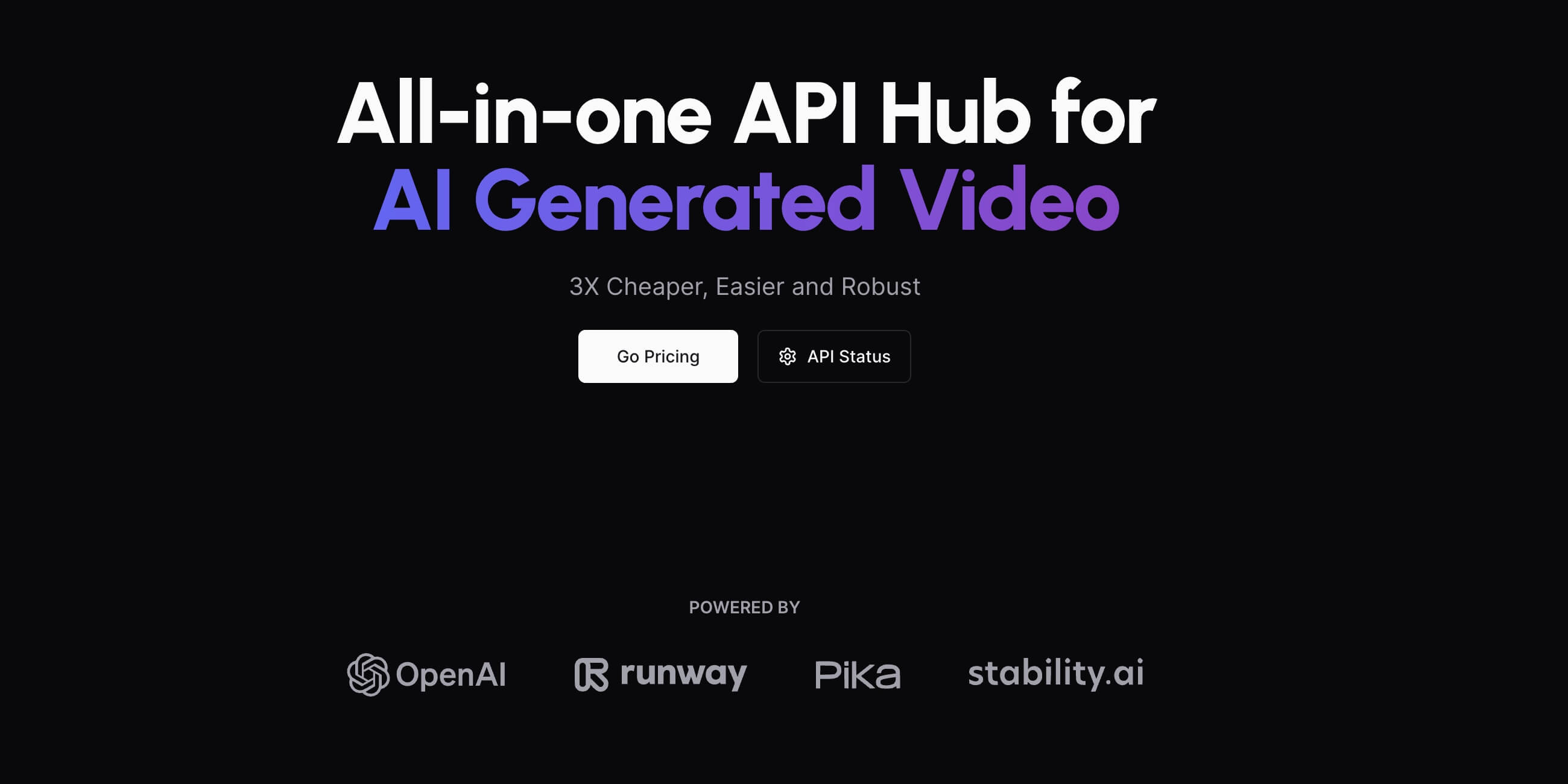
AI Video API is a powerful tool that enables developers to easily integrate AI-generated videos into their applications and websites. By making API calls with text prompts, users can quickly create custom videos without needing expertise in machine learning or video editing. The AI Video API leverages advanced deep learning models to generate high-quality, realistic videos from natural language descriptions. Users simply provide a detailed text prompt specifying the desired content, style, composition, and duration of the video, and the API returns a unique video matching those parameters. Some key features and benefits of AI Video API include:
- Generating videos from text in just a few seconds, streamlining the creation process
- Customizing video output by specifying parameters like resolution, frames per second, and file format
- Accessing the API via simple HTTP requests, making integration fast and straightforward
- Paying only for the videos generated, with affordable and scalable pricing
- Applying the API capabilities to a wide range of use cases, such as creating product demos, personalized ads, social media content, and more
By abstracting away the complexity of AI video generation behind an easy-to-use API, AI Video API empowers developers to incorporate engaging, on-demand video content into their projects with just a few lines of code. The API's advanced machine learning pipeline handles the heavy lifting, allowing users to focus on crafting compelling prompts and integrating the generated videos effectively.